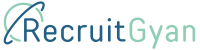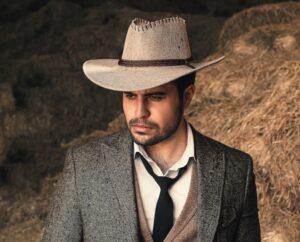Are you struggling to make the most of your working day? Use these time management tips for recruiters and clear up some time from your busy schedule.
Ann is an experienced recruiter who’s been having difficulties finding the time to do everything with her busy schedule. From recruiting the best talent and sending tons of emails to tracking applicants and screening applications, she constantly finds herself working overtime and taking her work home with her. After months of sleepless nights, it finally became clear to Ann that she needed to find ways to improve her time management skills.
If you’re like Ann and are looking for efficient time management tips for recruiters, you’ve come to the right place. In this post, you’ll learn the most useful time management strategies that will help you clear up a few hours. How would you spend them?
Tip#1: Keep a To-Do List
As a recruiter, you’re probably getting tons of information every hour. For this reason, it’s important to write down every new task you receive. A big mistake many recruiters make is telling themselves that they’ll remember everything they need to do. Newsflash: They won’t! According to a study published in Nature Neuroscience, the more you try to remember one thing, the more likely is that you’ll forget another important thing.
Writing everything down is a way to avoid feeling overwhelmed by the vast quantity of tasks that you must do daily. As a recruiter, you probably have a lot of information spread out across several platforms. Keeping track of where everything is can be exhausting and time-consuming.
You can start by choosing the time management tools you’ll use. You can go analog by using a simple pen and paper, or go digital and choose a note-taking app. For many recruiters, Evernote is their first stop, followed by Google Keep, Apple Notes, Bear, Microsoft To-Do, Todoist, and Simplenote.
The ideal time management tool for one recruiter is not the ideal time management tool for another. Simply pick a tool you’re comfortable with and one that has all the features you’re looking for. When using the tool, make sure you write down each task in detail. You don’t want to go unsolving the mystery of whose number you wrote down on a piece of paper.
Tip#2: Prioritize Important Tasks
Go through your to-do list at the end of every day and prioritize the most important tasks. A very effective way to prioritize your tasks is the Eisenhower matrix. To use this principle, list all of the activities and projects that you feel you have to do. Next, think about each activity and put it into one of four categories as shown below:
There are four quadrants with four different time management strategies. The first quadrant is “the do-first sector” as these tasks are important for your life and career. These tasks include those you could not have foreseen and others that you’ve left until the last minute. They need to be done today or tomorrow at the latest.
The second quadrant is “the schedule sector” that includes tasks that are important but less urgent. The third quadrant is “the delegate sector” as it incorporates tasks that are urgent but not important. Lastly, the fourth quadrant is “the eliminate sector” that can help you sort out and eliminate the tasks that you shouldn’t do at all. These tasks are neither important nor urgent.
Tip#3: Use AI Tools for Recruitment
Recruiters worldwide are fond of emerging AI technology as it helps them reduce time-consuming tasks. According to a survey by Jobvite, 50% of recruiters feel positive about the AI trend, while 7% believe that AI will have negative consequences on the recruiting process. From candidate sourcing, screening resumes, and hiring employees, AI tools can help you spend less time on monotonous activities and more time on important tasks.
If you’re looking for an all-including project and time management app, you should check out Basecamp, Trello, and Asana. If you want to see how much time you spend on applications and websites, you can check out tools like RescueTime, Toggl, and TrackingTime.
Moreover, as candidate sourcing is one of the more challenging tasks for a recruiter, AI can help you find qualified candidates. AI software like Arya and Ideal can bring the talent pool directly into your candidate pipeline. They can take care of the timely processes so that you can focus on your most urgent tasks.
Tip#4: Be Mindful of Potential Distractions
Every recruiter knows that the most dangerous distractor is their phone. The second distractor is social media. Sending messages on Facebook, getting likes on Instagram posts, and viewing job postings on LinkedIn. As much valuable as social media be for social recruiting, the truth is that it can be a waste of time.
Many recruiters can get carried away and lose all sense of time when reading, sharing, and posting on social media throughout the day. To accomplish your to-do tasks effectively, you need a strategy to get rid of the distractions. One strategy is to set your phone and other gadgets to Do Not Disturb Mode and turn on a 15-minute timer. You should also keep your phone upside-down out of your arm’s reach. This should help you give your full attention to your most urgent tasks. Check your phone every 15 minutes and use it for a full minute before you start the whole cycle again.
Moreover, if social media is highly valuable for your recruitment process, you can use a dashboard like Hootsuite, Meet Edgar and Sprout Social to help you organize your streams.
Conclusion
If you’re looking for effective time management tips to help you save valuable time, you should follow these four steps:
- Keep a to-do list to avoid feeling overwhelmed by the vast quantity of tasks that you must do daily.
- Go through your to-do list at the end of every day and prioritize the most important tasks.
- Use AI tools in order to spend less time on monotonous activities and more time on important tasks.
- Get rid of all distractions to get some quality work done.
Try these time management strategies today to stop wasting valuable time and money.
What are some other time management tips or strategies you’ve tried? Let us know by commenting below.