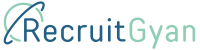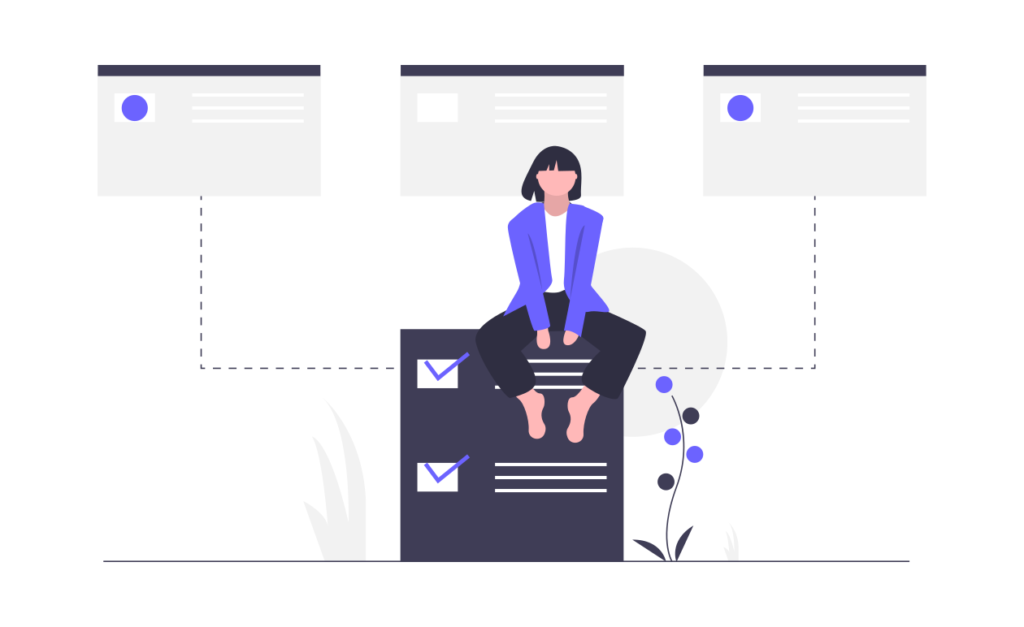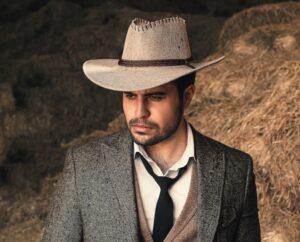Recruiting is not an easy task to do. It requires extensive task management, project management, and email management skills, among many others. If you’re in the recruiting business, you’re probably looking for new ways on how to improve your efficiency and effectiveness in the field.
Luckily, developers around the world have created a number of useful tools that can help with your recruiter’s productivity. These tools, used by real practitioners and industry experts, can boost the speed at which you work, help you operate at a higher level, and keep your workflow neatly organized.
Email tools, task management, and anti-distraction tools, it’s all here. Let’s take a closer look.
Step up Your Task Management Game
If you’re like most recruiters, you probably have over 20 separate tasks to take care of on a daily basis. Schedule that call, attend the meeting, send a follow-up email. Unless you possess superpowers, you need an effective task management tool that can help with keeping all of your obligations neatly organized. You can easily avoid missing a meeting or failing to inform a candidate about their next interview date with a tool like Trello.
Trello
Recruitment agencies around the world use Trello as their most loyal assistant. It lets you work more collaboratively, get more things done, and divide tasks based on your preferences.
Trello gives you a visual overview of what is being worked on and who is working on it. From boards and lists to cards, you will be able to organize and prioritize your projects in a flexible way.
You can use the board to see which project or product that is under development or consistently being worked on. A list is a way to divide a board into different categories, for example, to-do, in progress, finished. The cards are like post-it notes and you can use them to represent an individual task.
Improve Your Time Management Skills
Unfortunately for any recruiter, there are only 52 weeks in a year, 7 days in a week, 24 hours in a day, and 60 minutes in an hour. And with an unlimited list of things you need to do by the end of the week, time management is of the essence if you wish to increase your productivity and avoid doing shoddy work.
There are various tools that can help you in your quest for an organized life, including a tool like Tomato Timer.
Tomato Timer
Have you heard about the Pomodoro Technique? It’s basically a time management method developed by Francesco Cirillo in the late 1980s. The technique uses a timer to break down work into intervals, traditionally 25 minutes in length, separated by short breaks.
Tomato Timer is an easy-to-use tool that helps you schedule your time according
to the Pomodoro Technique. We are aware of the great number of distractions that are around us, such as email notifications, a text from a friend, a call from a partner. What Tomato Timer does is setting aside time for you to deal with the distractions, while at the same time, allowing you to focus on the present tasks.
Email Management
How much time do you spend on a daily basis managing your emails? An hour? 30 minutes? A few hours? Although a highly effective communication tool, email sometimes becomes a counter-productive tool because we spend so much time managing our inboxes. Reading and responding to all emails takes a long time, and sometimes you even stay up late just to catch up. Email management tools can help you avoid being behind on projects and be more productive.
Boomerang
Boomerang lets you take control of when you send and receive email messages. The features of this tool are numerous and the benefits of using them are endless. With a tool like Boomerang, you can write the messages as you normally would, then click the Send Later button. You can also take messages out of your inbox that don’t need immediate attention.
What’s more, you can activate the option to receive notifications that will remind you to follow up on a certain conversation. This way you won’t let messages slip through the crack and will never forget to follow up with people. Even if you’re on the go, you can write an email and have it arrive exactly when you need to be reminded.
Social Media Management
Sadly, LinkedIn is not enough if you wish to excel in your social media management skills. The majority of recruiters manage a number of social media networks, including Facebook, Twitter, YouTube, and Instagram. With the help of some useful tools, you can manage all your social media in one place and save time juggling between different platforms. These tools make finding, scheduling, managing, and reporting on social media content easier.
Hootsuite
Hootsuite helps you keep track and manage your many social network channels. You can monitor what people are saying about your company, respond instantly, and delegate responses to different team members. Additional features include scheduling hundreds of social media posts across your social accounts to keep your social presence active 24/7. The best part? You can even analyze relevant metrics, including click-through-rate, clicks by region, and top referrers.
Automate Workflows
Are you tired of bouncing between different tools like Google Docs, Trello, and Gmail to check for any updates? Do you wish there was a way for them to integrate with each other? A busy recruiter like yourself needs an efficient tool that will make a disorderly workflow go smoothly.
Zapier
Zapier is a recruitment tool that can boost your productivity to the maximum. It connects more than 1,000 apps together, including Facebook Lead Ads, Slack, Quickbooks, Google Sheets, Google Docs and many more! You can use it with built-in apps to create powerful workflows without using separate services. It’s a great tool to collaborate, share unlimited workflows, and automate basic tasks.
Which of these tools that we’ve mentioned do you find the most useful? Do you know some other productivity tools for recruiters? Share them in the comments below and help other recruiters with their productivity management boost.